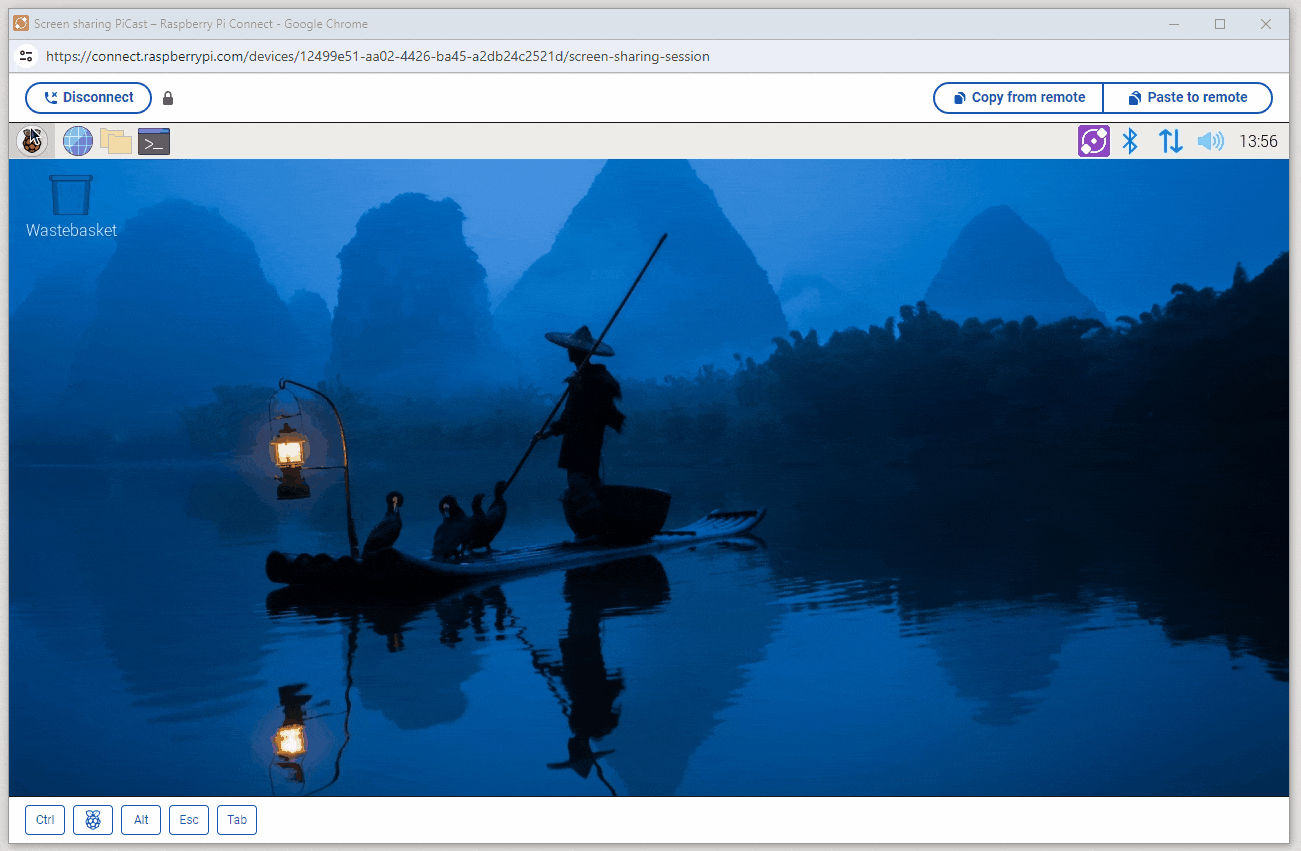Raspberry Pi How To
Latest Raspberry Pi How To

How to unlock the new Labwc Wayland Compositor in Raspberry Pi OS
By Les Pounder published
Raspberry Pi has released a new OS with an improved Wayland window compositor, and you’ll get a free boost of speed from just a few commands.
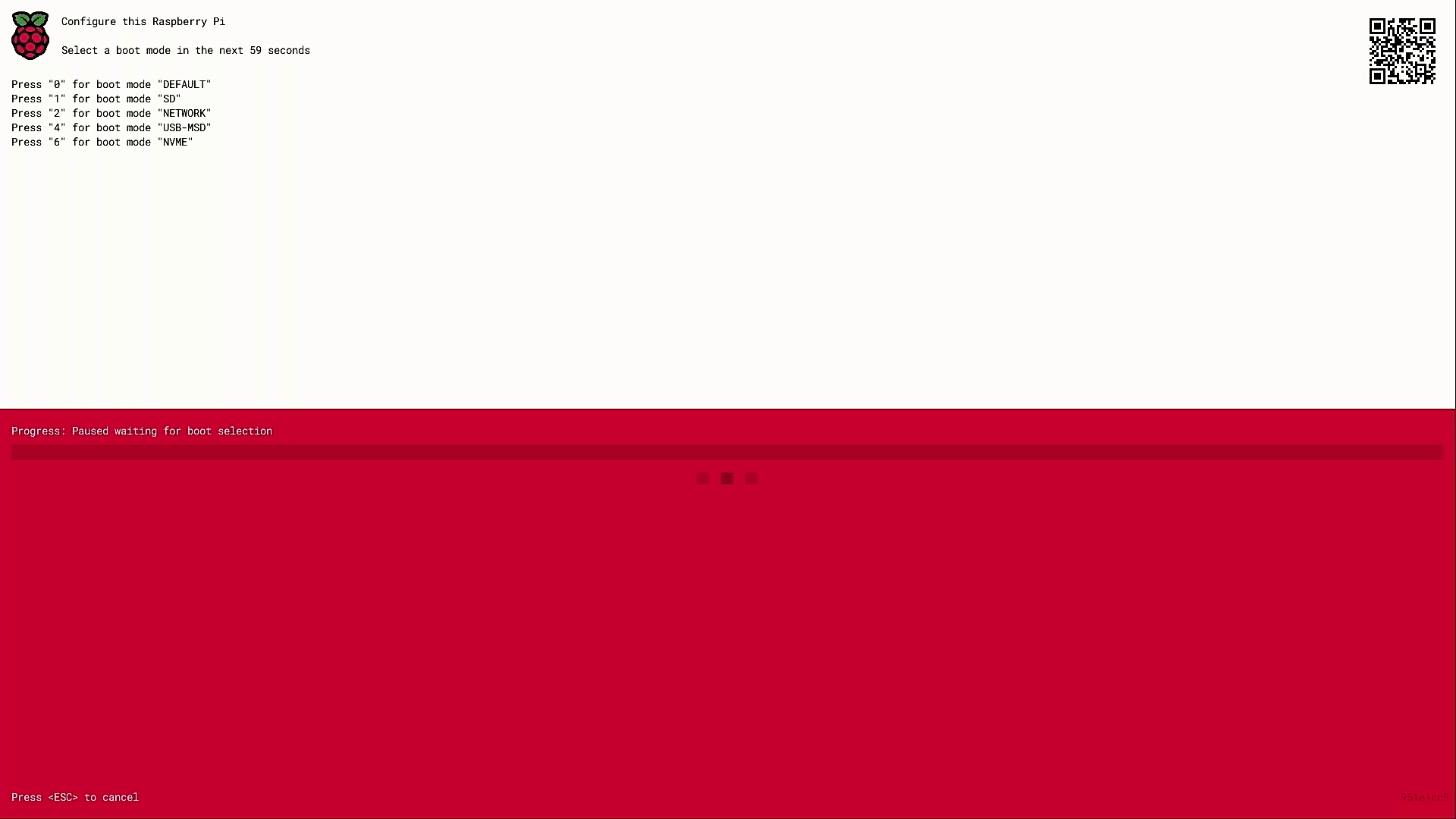
How to install and use the new Raspberry Pi boot menu
By Les Pounder published
Raspberry Pi now has a new boot menu which can be used to selectively boot from micro SD, USB, NVMe and many more.
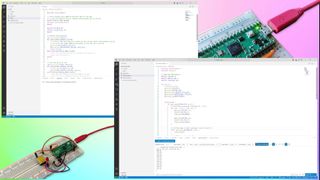
How to build Raspberry Pi Pico projects with Microsoft Visual Studio Code
By Les Pounder published
Writing C/C++ projects for the Raspberry Pi Pico used to be difficult, but this extension from Raspberry Pi makes short work of a complex workflow.

How to Get Started with the Raspberry Pi AI Camera
By Les Pounder published
We show you how to take your first steps with the new Raspberry Pi AI Camera
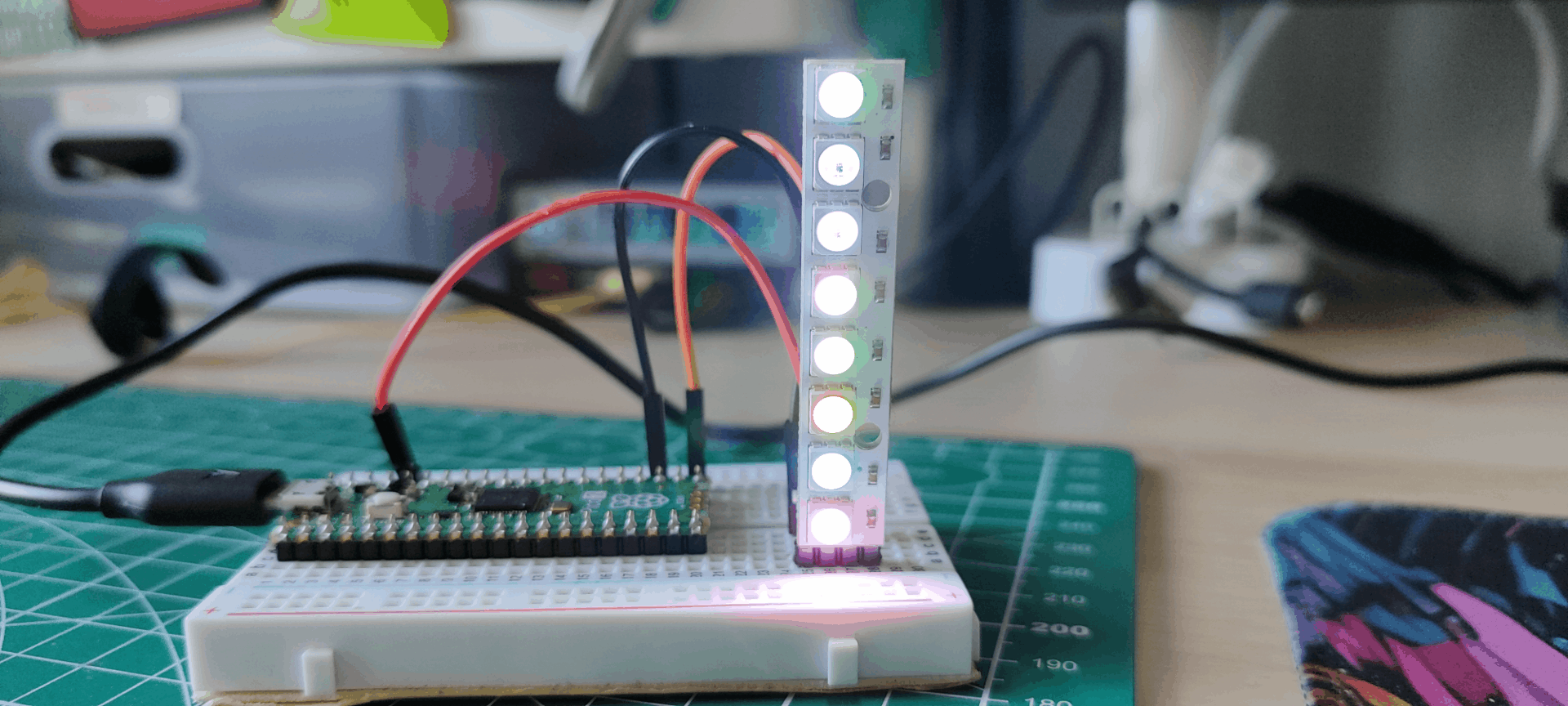
How to install MicroPython for RISC-V on the Raspberry Pi Pico 2
By Les Pounder published
Try out the latest preview version of MicroPython for the RISC-V CPU onboard the latest Raspberry Pi Pico 2.

How to Control your Raspberry Pi Camera using a web UI (Updated)
By Les Pounder published
Take full control of your Raspberry Pi camera module with this simple to install, and easy to use web interface.
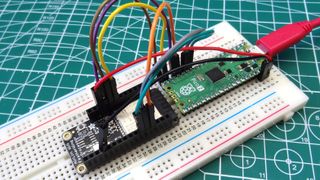
How to Get Wi-Fi on Raspberry Pi Pico 2, expansion board required
By Les Pounder published
The new Raspberry Pi Pico 2 doesn’t come with Wi-Fi, but with a few lines of code, some wires and a little Adafruit magic we can hack the Pico 2 online and we show you how.
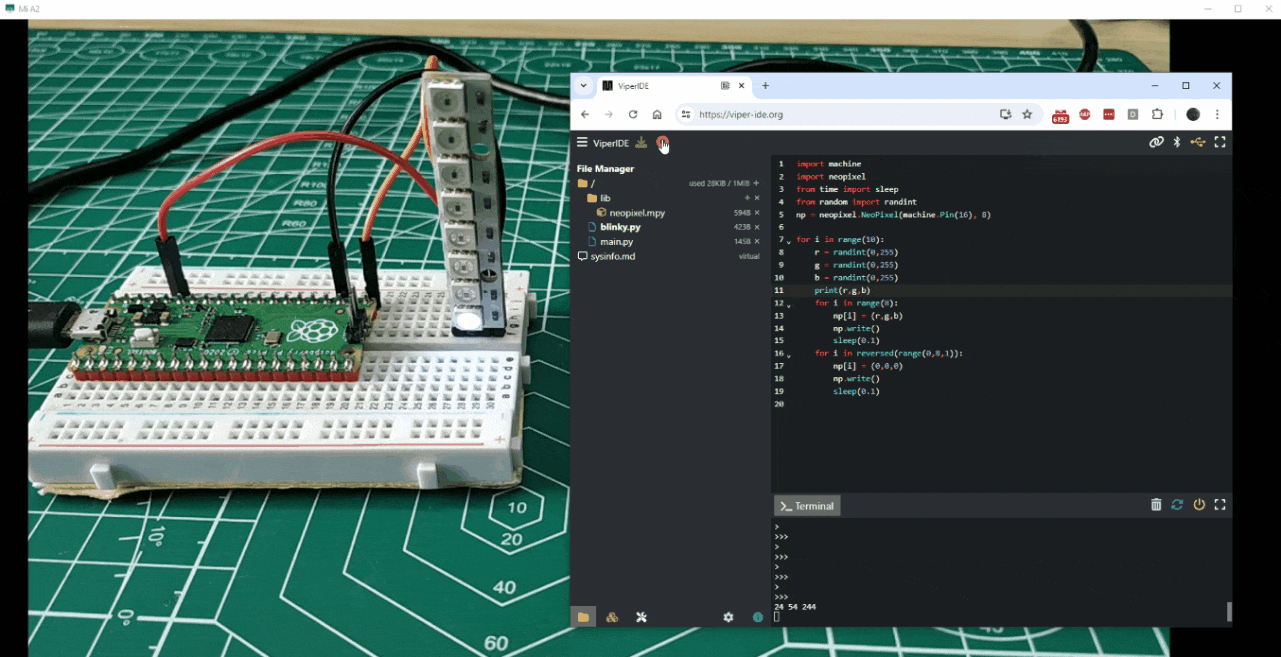
How to write code for your Raspberry Pi Pico in your web browser with ViperIDE
By Les Pounder published
Volodymyr Shymanskyy’s ViperIDE is a great tool to write MicroPython and CircuitPython in the browser. It works with many different machines, including the Raspberry Pi Pico.
Stay On the Cutting Edge: Get the Tom's Hardware Newsletter
Get Tom's Hardware's best news and in-depth reviews, straight to your inbox.